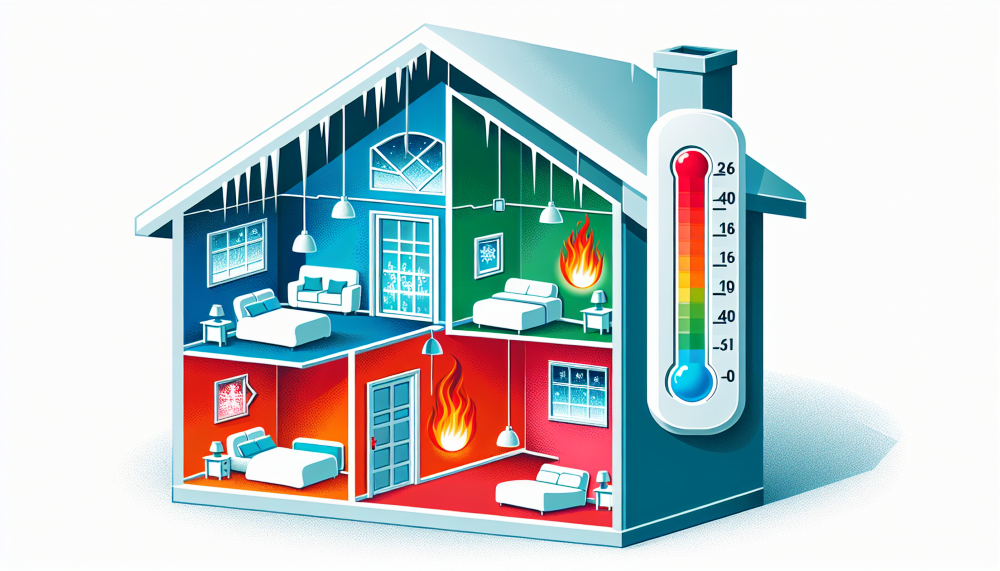My Thermostat is Blinking Cool On: What It Means
Quick Fixes for a Common Problem
When “my thermostat is blinking cool on”, it typically signals a safeguard is in action or there’s a delay following a power outage. This article will guide you through understanding why this happens and provide actionable steps to address the issue without unnecessary complexity.
A blinking ‘Cool On’ message on a thermostat typically indicates the activation of a compressor protection feature or a startup delay following power loss, both of which protect the HVAC system from damage.
Troubleshooting steps for a blinking ‘Cool On’ message include checking thermostat settings, power connections, and possibly resetting the thermostat or replacing its batteries if a low battery indicator is present. Also, inspect the indoor and outdoor unit for any power supply issues or unusual sounds.
Regular HVAC system maintenance involves checking the power supply, replacing air filters, and cleaning coils to prevent issues, but persistent problems or signs like short cycling or unusual noises should prompt professional help.
Additionally, check the air handler to ensure there are no issues with airflow or the blower.
Looking for more information on thermostats?
Search here (i.e. thermostat)
Understanding the Blinking Cool On Message
Have you ever wondered why your thermostat is flashing the ‘Cool On' message? It might indicate that the cooling system is activated. It's a feature, not a flaw. This blinking message is a safety mechanism that serves to protect the compressor in your HVAC system from potential damage. It's like a red light signaling you to stop and take notice, but it doesn't necessarily spell disaster.
The blinking ‘Cool On' message can indicate one of two things: the compressor protection feature or a startup delay after power loss. Both are normal safety features built into modern thermostats to ensure they provide the best service possible while protecting your HVAC system from potential damage.
Quick Links:
Compressor Protection Feature
The compressor protection feature is a built-in safeguard in your thermostat. It ensures that the compressor in your HVAC system doesn't restart too quickly after the compressor shuts off, which can lead to excessive wear and tear. Think of it as a protective parent, ensuring their child doesn't run too fast and trip over.
When this feature is active, the setpoint temperature on your thermostat display will show in black. Once the delay has passed, it turns blue, signaling that the compressor is back at work. A delay of up to five minutes with the ‘Cool On' message flashing after a compressor shutdown is a normal and intentional feature. It's there to protect the compressor from short cycling, which can lead to equipment damage.
Startup Delay After Power Loss
The second situation where you might see a blinking ‘Cool On' message is during a startup delay after a power loss. Power outages can cause voltage fluctuations, which can put stress on your compressor. To protect it from potential damage, your thermostat activates a startup delay.
This time delay is a bit like waiting for the dust to settle after a storm. It gives your AC system time to reset and readjust to normal operating conditions. After a power loss, waiting at least 5 to 10 minutes before turning your AC system back on is recommended. This allows the system to reset and protect the compressor from short cycling through the built-in delay.
Troubleshooting the Blinking Cool On Thermostat Issue
So, you’ve understood the reasons behind the blinking ‘Cool On’ message, but it’s still flashing, and you’re looking for a solution. Don’t fret! There are a few simple troubleshooting steps you can take to rectify the problem.
Firstly, check your thermostat’s settings. Ensure it’s set to ‘Cool’ mode with the ‘Auto’ fan setting and the correct time is displayed. Believe it or not, a simple setting error can sometimes be the culprit.
Next, check the power connections of both indoor and outdoor AC units, and inspect your circuit breaker or fuses. A lack of power can trigger the flashing ‘Cool On’ message. Next, check the outdoor unit to ensure it is receiving power and listen for any unusual sounds that might indicate a problem.
A clogged air filter can also cause the system to overheat or freeze up, preventing it from turning on. Make sure to replace or clean the air filter according to the manufacturer's recommendations.
If the blinking ‘Cool On’ message persists despite these efforts, don’t panic. You may want to consider resetting your thermostat soon. This could help ensure that it is functioning properly and efficiently. Be warned though, this will erase all settings and programming. But sometimes, a fresh start is exactly what’s needed.
Adjusting Thermostat Settings
Let’s get down to the nitty-gritty of adjusting your thermostat settings. It might seem like a daunting task, but it’s quite straightforward. You need to ensure a few key things are in order.
Ensure that the indoor unit is turned on and properly interacting with the thermostat, especially if there are issues with the outdoor unit.
First, make sure your thermostat is not stuck in ‘Set-up mode’, especially after a power outage. Check that it’s set to ‘Cool’ mode. This is crucial for the air conditioning to activate and start cooling your space. Make sure the fan is set to ‘Auto’ mode to ensure proper airflow.
Once these are set, lower the temperature to the coldest setting to test the system’s cooling capabilities. Finally, confirm that your thermostat displays the correct time. This is important for maintaining the scheduled operations of your HVAC system.
Replacing Thermostat Batteries
Sometimes, the answer to the blinking ‘Cool On' message is as simple as replacing the batteries in your thermostat. When the thermostat displays a blinking ‘Cool On' message or a ‘Battery Low Indicator', it signals that the batteries need to be replaced.
Replacing the batteries is a cinch! Here's how:
Locate the battery compartment on the back or side of the thermostat and carefully remove it from the wall or slide the compartment open.
Insert new AA or AAA alkaline batteries, ensuring the correct polarity as per the markings in the compartment.
Remember, it's crucial to replace the batteries immediately when the ‘Battery Low Indicator' is visible to prevent malfunction and inability to initiate heating or cooling.
Testing AC Unit Response
Once you've adjusted your thermostat settings and replaced the batteries, it's time to test your AC unit's response. Here's what you need to do:
Set the thermostat to its coldest setting.
Ensure it's in ‘Cool' mode.
Set the fan to ‘Auto'.
Now, all you have to do is wait.
Patience is key here. Wait for at least an hour and check for cool air emission from the vents. If the air is cool, congratulations! You've successfully resolved the blinking ‘Cool On' issue. If not, don't worry. There are a few more steps you can take before calling in professional help.
Maintaining Your HVAC System for Optimal Performance
While troubleshooting is critical, maintenance is the key to preventing issues like the blinking ‘Cool On' message from happening in the first place. Regular maintenance of your HVAC system can not only prevent potential issues but also ensure the system operates at its optimum efficiency.
This maintenance includes checking the power supply and circuit breakers, replacing air filters regularly, and cleaning the evaporator and condenser coils. Regular inspections and professional servicing can prevent costly repairs and extend the system's lifespan. So, let's delve into these maintenance steps in more detail.
Checking Power Supply and Circuit Breaker
The first step in maintaining your HVAC system is ensuring both your indoor and outdoor AC units have power. Check their connections and sockets, and listen for any unusual noises that might indicate a system issue. It's like giving your AC unit a quick health check-up.
Next, keep an eye on your home's electrical panel. Signs of overheating or tripped breakers could indicate power-related issues. A stable and ample power supply is critical for your air conditioner to cool effectively. Insufficient power can reduce cooling capacity and increase energy consumption. Therefore, opting for a dedicated electrical circuit designed for your air conditioner can prevent circuit overloading and ensure consistent power delivery.
Replacing Air Filters Regularly
Replacing air filters is another crucial step in maintaining your HVAC system. It's recommended to replace home air filters every three months to ensure your air conditioning unit runs efficiently. Think of it as changing the oil in your car, a small task that can make a big difference.
Dirt and debris can accumulate in air filters over time, causing various problems such as increased energy bills and system issues. Regularly changing air filters can not only improve indoor air quality by trapping harmful pollutants but also prevent potential thermostat problems. In homes with specific conditions, such as pets or allergies, the frequency of air filter changes can range from every 20 days to once a year.
Cleaning Evaporator and Condenser Coils
One often overlooked aspect of HVAC maintenance is cleaning the evaporator and condenser coils. Dirty coils can impair heat absorption and dissipation, leading to efficiency issues and potentially causing the thermostat to blink ‘Cool On' without appropriately cooling the space.
Regular cleaning should be part of your routine system maintenance. Coils should be cleaned annually, or more frequently if the system is heavily used or situated in a dirty environment. The cleaning procedure involves applying a foaming A/C condenser coil cleaner to the coils, waiting 5 to 10 minutes, and then rinsing with water.
After cleaning, the unit should be reassembled, kept dry, and power should be restored only after ensuring everything is dry and secure.
When to Seek Professional Help
Despite your best efforts, there may be times when the blinking ‘Cool On' message persists, or you notice other worrying signs like unusual noises or short cycling of your HVAC system. These are clear indicators that it's time to call in the professionals. After all, sometimes the best solution is to let the experts handle it.
Remember, prolonged issues with your HVAC system can lead to significant damage and costly repairs. So, if you've tried troubleshooting the issue and performed regular maintenance but the problem persists, don't hesitate to seek professional help. It's better to be safe than sorry.
Persistent Blinking Cool On Message
A persistent blinking ‘Cool On’ message can be quite frustrating. You’ve tried troubleshooting, but it just won’t stop. It’s like a stubborn traffic light that won’t turn green. So, what’s going on?
A persistent 'thermostat blinking cool' message might suggest deeper issues that need professional attention, such as problems with the outdoor unit or dirty air conditioning coils. Well, a persistent blinking ‘Cool On’ message might suggest that the AC is short-cycling, indicating a need for repair. Constant changes in the AC temperature could indicate a malfunctioning thermostat or incorrect signals being sent to the AC system. If you’ve checked the AC’s indoor and outdoor units for power supply, inspected for any blown-out fuses or a closed AC door, and the message persists, it’s time to consult an HVAC professional.
Unusual Noises or Short Cycling
Unusual noises or short cycling of the HVAC system can be quite alarming. These signs are like alarm bells, signaling that your thermostat or HVAC system may be failing and require professional attention.
Unusual sounds such as banging, hissing, or rattling coming from the AC unit could indicate serious issues within the HVAC system. Similarly, irregular on-and-off cycling of the HVAC system may signify that the thermostat is failing. If you experience either of these issues, it's crucial to contact an HVAC professional immediately.
Upgrading Your Thermostat for Improved Efficiency
Sometimes, the solution to your blinking ‘Cool On' problem might be a simple upgrade. If your thermostat is unresponsive, provides inaccurate readings, or causes frequent temperature fluctuations, it might be time for a new one. Just like upgrading your old phone, sometimes it's necessary to replace outdated technology with a newer, more efficient model.
Upgrading to a modern digital thermostat can not only solve your blinking ‘Cool On' issue but also improve efficiency and control. These smart thermostats can save between 5 and 15% on energy bills and offer features like digital readouts, touchscreen controls, and lighted LEDs for ease of use. So, not only do you solve your current issue, but you also set yourself up for a more comfortable and efficient future.
Signs It's Time to Replace Your Thermostat
So, how do you know when it's time to replace your thermostat? There are a few clear signs to look out for. If adjusting the thermostat no longer results in the desired temperature change, or it registers the wrong temperatures, it's likely time to replace the unit. Experiencing inconsistent temperatures throughout the house could also be attributed to a thermostat that is no longer functioning correctly.
Other signs that your thermostat may need to be replaced include:
High energy bills, which may be indicative of a thermostat that is no longer operating efficiently
An old thermostat that is around ten years old and nearing the end of its lifespan, especially if troubleshooting steps have failed
A persistent blinking ‘Cool On' message, even after attempting to resolve the issue
Remember, sometimes, knowing when to let go and upgrade is the best solution to ensure things function properly.
To wrap things up, a blinking ‘Cool On' message on your thermostat is not the end of the world. It's often a safety feature signaling compressor protection or startup delay after power loss. Understanding these reasons can help you better manage your HVAC system.
When troubleshooting fails to solve the problem, it might be time to consider upgrading your thermostat or seeking professional help. Regular maintenance of your HVAC system can also prevent such issues from arising and ensure optimal performance. Remember, your HVAC system is a vital part of your home. Taking good care of it not only ensures a comfortable living environment but also saves you money and potential headaches in the long run.
Why is my thermostat in delay mode?
Thermostats have a delay mode of 5-7 minutes to protect the compressor and prevent excessive wear. This delay is commonly used in various thermostat brands and models to help the system operate efficiently.
How do I reset my Honeywell thermostat cool on?
To reset your Honeywell thermostat, ensure it's switched on, then depress and hold the Menu button for five seconds. Scroll through the menu, select "Reset", then "Factory", and confirm your selection by pressing "Yes". This should successfully reset your thermostat.
What happens when your thermostat is blinking?
If your thermostat screen is blinking, it may indicate low battery power and the need for replacement. When the batteries die, the display will go blank and you won't be able to control the temperature.
How can I maintain my HVAC system for optimal performance?
To maintain your HVAC system for optimal performance, make sure to check the power supply and circuit breakers, replace air filters regularly, and clean the evaporator and condenser coils. This will help ensure efficient and reliable operation.
When should I seek professional help for my HVAC system?
Seek professional help for your HVAC system if the 'Cool On' message persists, you hear unusual noises, or experience short cycling. These could indicate serious issues that require professional attention.