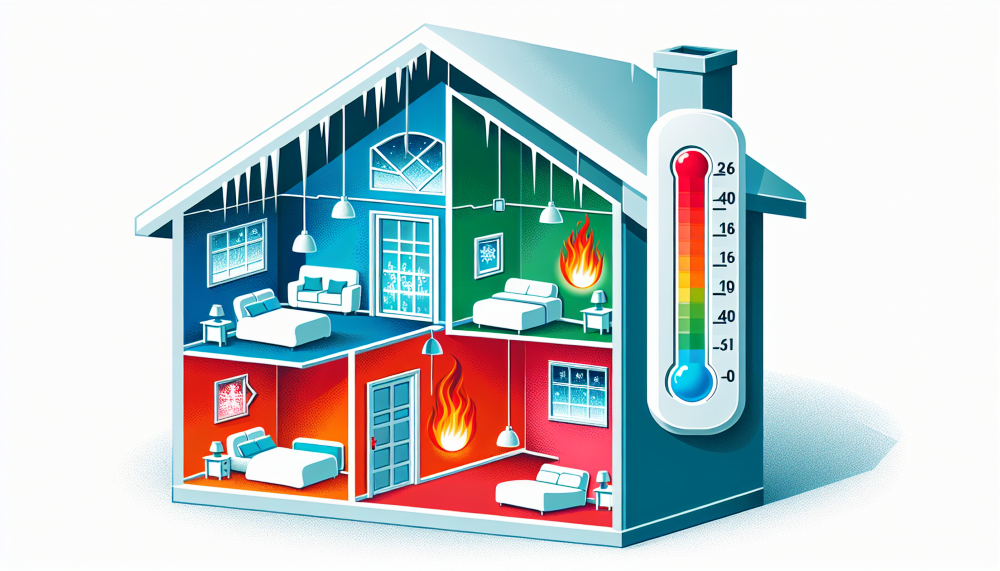Why Is My Thermostat Blank?
Top Reasons & Effective Solutions Explained
Finding your thermostat screen unresponsive? The main question you’re probably asking is ‘Why is my thermostat blank’—a sign of potential power supply issues, protective safety measures activating, or mechanical malfunctions. This article cuts to the chase, highlighting the primary culprits and offering you clear, actionable solutions.
Key Takeaways
A blank thermostat screen typically indicates a power issue that can have multiple causes such as dead batteries, a tripped circuit breaker, or issues with the HVAC system’s condensate drain safety switch.
Simple fixes like inspecting and cleaning the condensate drain pan and lines, replacing batteries, securing furnace doors properly, and checking for loose or damaged wiring can resolve many instances of a blank thermostat screen.
If troubleshooting does not resolve the blank screen, or if the thermostat is old (over ten years), it may be time to consult a professional or consider upgrading to a more advanced and efficient smart thermostat.
Understanding Your Blank Thermostat Screen
First things first, let’s understand what a blank thermostat screen means. Essentially, it signals a power issue, meaning the thermostat display is unable to show any information. This could be due to several reasons including physical damage, technical problems, or the device being switched off by mistake.
While it might seem overwhelming, many of these causes are straightforward and can be quickly resolved with a little troubleshooting. However, if the screen remains blank after your best efforts, it might be time to consider a replacement, especially if your thermostat is old or damaged.
Checking the Condensate Drain Safety Switch
One of the most common reasons for a blank thermostat screen is the activation of the condensate drain safety switch. This switch is a safety system that shuts off the HVAC unit when it detects excess water in the drain pan. It’s an essential feature that prevents water damage, but when triggered, it can lead to a blank thermostat screen.
Thus, inspecting the condensate drain safety switch should be your first step in troubleshooting a blank thermostat.
Inspecting the Drain Pan
To inspect the drain pan, follow these steps:
Turn on the AC for about half an hour. This will generate enough condensate to reveal any drainage issues.
Check the area around the indoor unit. If it remains dry, it’s a good sign that the drain pan and line are functioning correctly.
If you notice any moisture, it’s time to get your hands dirty and resolve the water issues.
Resolving Water Issues
Addressing water issues involves:
Removing any standing water from the condensate drain pan
Cleaning the condensate drain pan thoroughly
Clearing and cleaning the condensate drain line to ensure proper drainage.
If you’re uncomfortable doing this by yourself or if the issue persists, don’t hesitate to call a technician to handle the problem professionally.
Troubleshooting Power Supply Problems
Another common reason behind a thermostat being blank or a blank thermostat screen is a power supply problem. Dead batteries or a tripped circuit breaker can disrupt the power supply, leaving your thermostat screen blank.
If the batteries are fine and the thermostat still doesn’t power on, it’s time to check the circuit breaker.
Replacing Dead Batteries
A blank screen on a battery-operated thermostat typically indicates that the thermostat batteries died. The replacement process is fairly straightforward. Simply consult your user manual for the correct procedure and replace the dead batteries with fresh ones, ensuring they are the correct type specified for your device.
If the screen remains blank after replacing the batteries, further troubleshooting might be necessary.
Handling Tripped Circuit Breakers
A tripped circuit breaker can disrupt the power supply to the thermostat, leading to a blank screen. To reset a tripped breaker, switch it firmly to the ‘Off’ position and then back to ‘On’. If the issue persists or if a fuse has blown, it’s best to consult a qualified technician who can safely replace the faulty component and restore the system’s functionality.
Evaluating Wiring and Electrical Connections
Loose or damaged wiring can disrupt communication between the thermostat and the HVAC unit, leading to a blank screen. To fix this, you’ll need to turn off the power, examine the wires, and tighten any loose connections.
However, if the wires are damaged, it’s best to consult a professional for replacement.
Identifying Loose Wiring
Intermittent operation or a blank thermostat screen can both be caused by loose wiring. This issue should be addressed promptly to avoid any disruptions in the thermostat’s function. Here’s how to fix it:
Turn off the power to the thermostat.
Remove the faceplate.
Inspect the wires for any loose connections.
If you find any, tighten them to restore the thermostat’s functionality.
Addressing Wiring Damage
Damaged wiring can cause multiple issues, from irregular cycling of the HVAC system to varying temperatures throughout your home. If you suspect wiring damage, it’s advisable to consult a professional as handling high-voltage wires can be dangerous.
Dealing with HVAC System Malfunctions
HVAC system malfunctions can also affect your thermostat, causing it to display a blank screen. Issues like a bad blower motor or a freon leak require professional diagnosis and repair.
If your thermostat is short cycling (frequently turning on and off), it might indicate a problem with the thermostat itself.
Understanding How the Safety Switch Works
Understanding how the safety switches in your HVAC system work can help you better diagnose issues. The system includes two main types of safety switches: float switches and sensor switches. Float switches, for example, send a signal to shut off the air conditioning unit when the water level in the condensate drain pan reaches a specific height.
Securing the Furnace Door
Another factor that can affect your thermostat is the furnace door. If it’s not closed properly or is slightly loose, it can cause the thermostat to turn off. Therefore, ensuring that the furnace door is secured correctly is crucial for maintaining the continuous operation of your thermostat’s display and functions.
Considering Thermostat Age and Condition
Your thermostat’s age and condition can also contribute to a blank screen. Older or non-programmable models may not be as efficient and could indicate the need for an upgrade. If your thermostat has been in use for over ten years, it’s likely outdated and may require replacement.
Assessing Thermostat Life Expectancy
The average lifespan of a thermostat is around ten years. Beyond this, performance can start to degrade, leading to issues like a blank screen. Regular check-ups and maintenance can help prolong the life of your thermostat, but it’s good to keep in mind that all devices have a finite lifespan.
Upgrading to Smart Thermostats
If your thermostat is nearing the end of its lifespan, consider upgrading to a smart thermostat. These advanced devices offer greater control, convenience, and energy savings. They can learn your household patterns, adjust heating and cooling based on occupancy, and provide significant energy savings, especially if your current thermostat is over ten years old.
Optimizing Thermostat Settings for Visibility
Sometimes, the issue isn’t as complex as a power supply problem or a malfunctioning HVAC system. It could be as simple as the thermostat’s brightness settings. Some thermostat models, like certain Nest Thermostats, include a brightness setting that can be adjusted to improve display visibility.
If your thermostat model doesn’t have adjustable brightness, there are other ways to improve visibility. For instance, some Nest Thermostat users use a flashlight to temporarily or permanently improve screen brightness when adjustment settings are not available. Remember, every problem has a solution; sometimes, all it takes is a little creativity!
Seasonal Maintenance Tips for Your Thermostat
Regular maintenance of your HVAC system, including your air conditioning system, is crucial to prevent thermostat issues. Seasonal cleaning and preventive maintenance, particularly during spring and fall, can help maintain efficiency and prevent issues during extreme weather. Inspection of the condensate drain systems should occur at least annually to ensure proper drainage and operation of the safety switches.
Additionally, adjusting the thermostat settings with the seasons can enhance comfort and energy savings. For instance, have a certified technician check your furnace and ductwork before winter to avoid obstructions and guarantee smooth system operation. Regular system maintenance by HVAC specialists can prevent heating and cooling issues, thereby maintaining reliable thermostat functionality and ensuring the efficiency of your heating and cooling system.
When to Seek Professional Help
Sometimes, despite your best efforts, the thermostat screen remains blank. In such cases, it’s best to seek professional help. Persistent issues signaling a deeper problem, including repeated circuit breaker trips, require the expertise of HVAC professionals.
Handling loose or damaged wiring can be hazardous and should be evaluated and repaired by certified technicians. Similarly, software glitches, firmware updates, and communication breakdowns between the thermostat and the HVAC system are technical issues that trained technicians should address. Remember, it’s okay to ask for help when you need it.
Summary
From understanding why your thermostat screen goes blank to troubleshooting common issues and when to seek professional help, we’ve covered a lot of ground. Remember, a blank screen on your thermostat isn’t a cause for panic. It’s simply a sign that something needs your attention.
The goal is to ensure that your thermostat, a small but important device, is functioning at its best to keep your home comfortable. Whether it’s regular maintenance, fixing a loose wire, or upgrading to a smart thermostat, every step you take contributes to a more efficient heating and cooling system. So, the next time your thermostat screen goes blank, you’ll know exactly what to do!
Frequently Asked Questions
How do you fix a blank thermostat?
To fix a blank thermostat, first, double-check to ensure it is turned on. Then, inspect the thermostat batteries and screen display brightness, and check for any circuit breaker trip or wiring problems.
Why would my thermostat have no power?
Your thermostat may have no power due to faulty wiring, which can prevent power from reaching the thermostat and increase the risk of a short circuit or fire. Check for frayed, broken, or incorrectly installed wiring.
When should I seek professional help for a blank thermostat screen?
You should seek professional help for a blank thermostat screen if troubleshooting steps fail or if there are persistent issues like repeated circuit breaker trips. It's important to address these problems promptly to ensure the proper functioning of your HVAC system.
What regular maintenance does my thermostat need?
To keep your thermostat in good condition, perform seasonal cleaning and preventive maintenance on your HVAC system, check the condensate drain system annually, adjust thermostat settings with the seasons, and have a certified technician inspect your furnace and ductwork before winter.
Can I upgrade my old thermostat?
Yes, you can upgrade your old thermostat to a smart thermostat for greater control, convenience, and energy savings. Smart thermostats can adjust heating and cooling based on your household patterns, providing increased efficiency.