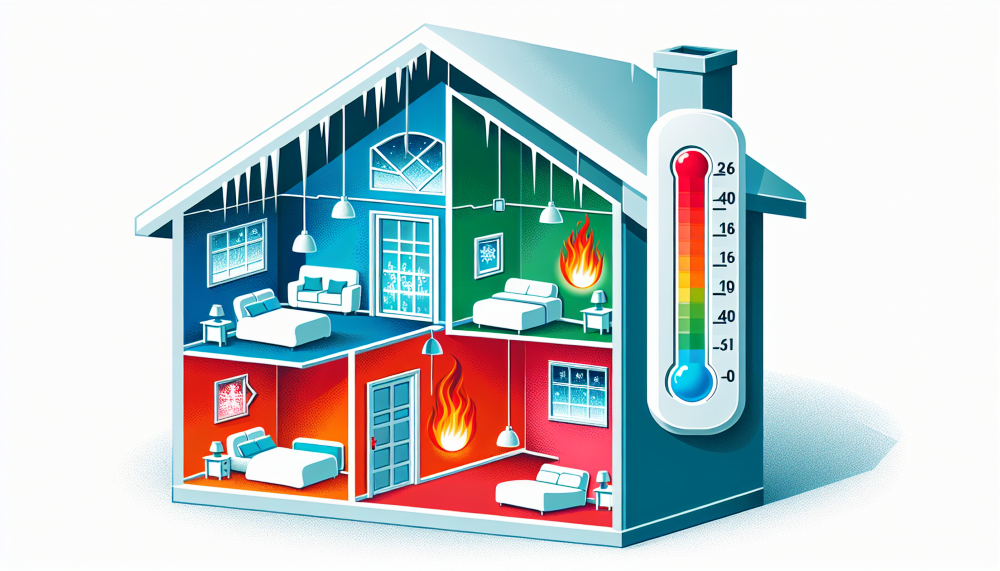Why Does My Thermostat Say Hold?
If your thermostat screen says “Hold,” you’re not alone—and it’s not an error. This feature is designed to pause your programmed schedule and maintain a constant temperature, either temporarily or permanently.
In this guide, we’ll break down:
What “Hold” really means (Temporary vs. Permanent)
When and why to use it
How it affects comfort and energy use
And how to clear or reset it if needed
Whether you have a smart thermostat or a basic programmable model, understanding “Hold” mode helps you stay in control of your system—and avoid unexpected settings changes.
Sometimes a simple setting change is all it takes to fix an unexpected temperature shift. Other times, understanding how your thermostat behaves can save you from over-adjusting or overriding the schedule by accident. Let’s clear up a few of the most common questions.
Key Takeaways
The ‘Hold’ feature on a thermostat allows users to maintain a set temperature, overriding the programmed schedule with options for Temporary Hold, Permanent Hold, and Vacation Hold for different duration requirements.
To initiate a hold, adjust the temperature with the +/ buttons on your programmable thermostat, press the ‘Hold’ button, and for Temporary Holds, set the desired duration which defaults to 12 hours and can be manually changed.
If a thermostat remains on the ‘Hold’ setting and is unresponsive, troubleshooting steps include a power cycle, unlocking the thermostat, and possibly contacting an HVAC professional if basic steps don’t resolve the issue.
Decoding the "Hold" Feature on Your Thermostat
If you’ve either recently installed a Honeywell thermostat or are exploring the features of your current device, chances are you’ve encountered the ‘Hold’ setting. This feature, often found on digital and smart thermostats, allows for maintaining a manually set temperature, overriding the programmed schedule of your HVAC system.
Primarily, there are two types of hold modes: Temporary Hold and Permanent Hold. The mode you choose hinges on your unique requirements and the length of time you wish to sustain the new thermostat settings. Switching from a Temporary Hold to a Permanent Hold or the reverse is quite simple. After adjusting your thermostat temperature to your liking, pressing the ‘Hold’ or ‘Mode’ button will put your device into Permanent Hold. Want to revert to the previous setting? Just hit ‘+ or ‘-‘ and then ‘Cancel’.
Temporary vs Permanent Hold: What's the Difference?
The key difference between a Temporary and a Permanent Hold lies in the duration for which your thermostat maintains the manually set temperature. A temporary hold, also known as a “Hold Until” setting, overrides the current temperature set point for a defined period, typically up to a maximum of 12 hours. Until the next scheduled change in the program, your thermostat will maintain the set temperature.
On the other hand, a Permanent Hold takes control indefinitely, overriding the scheduled settings and maintaining the chosen temperature setting until it’s manually adjusted again. When in Permanent Hold mode, your thermostat indicates ‘Permanent Hold’ on the display, keeping you informed at all times.
The Vacation Hold: A Special Case
Now, let’s consider the Vacation Hold, a special case designed to manage home climate control during extended periods away from home. This feature is your perfect ally for managing your air conditioning and HVAC system, including your air conditioner, while you’re on holiday or away for a prolonged period.
The Vacation Hold feature offers the following benefits:
Maintains a consistent temperature, overriding regular scheduled temperature set points for the duration of your absence
Can only be activated exclusively through the Resideo App, providing users with remote control capability
Adds convenience to your vacation planning
Initiating a Hold: Step-by-Step Guide
Having understood the ‘Hold’ feature and the various types of holds, let’s delve into initiating a hold on your thermostat. Whether you’re aiming for a Temporary, Permanent, or Vacation Hold, the steps are straightforward.
Setting Your Desired Temperature
The first stride towards initiating a hold on your programmable thermostat, like a Honeywell model, requires accessing the temperature setting screen. Once you’re there, use the +/ buttons to adjust the temperature to the desired level. This is where programmable thermostats really shine, allowing for precise control over your temperature settings and thereby helping to manage your energy bills more effectively.
After you’ve selected your preferred temperature, follow these steps to initiate a temperature hold:
Press the ‘hold’ button.
This secures the new setting, superseding the scheduled settings of your thermostat until the hold period concludes or until you manually modify it again.
Your thermostat will now maintain this set temperature, regardless of the usual programming schedule.
Adjusting the Hold Duration
Having set your preferred temperature, the subsequent move is to tweak the duration of the hold. This is especially relevant for Temporary Holds that default to a set duration, usually 12 hours. However, you can adjust this duration by manually adjusting it to suit your specific needs.
Once you’ve adjusted the hold duration, your thermostat will take care of the rest. After the hold period ends, the device will automatically resume following its programmed schedule, reverting to its typical programming. This gives you the flexibility to temporarily adjust your home’s temperature without having to worry about changing it back manually.
When Your Thermostat Won't Budge: Troubleshooting Holds
But what occurs when your thermostat appears to be obstinate, resisting movement from the hold setting? Don’t worry, we’ve got you covered with some troubleshooting tips.
First, check the thermostat display to see which hold is currently active. Does it indicate ‘Permanent Hold’ or ‘Temporary Hold’? This can give you a clue about what might be going on.
If your thermostat is still not responsive, consider power cycling it. This can be done by turning it off at the breaker for 20-30 seconds and then turning it back on. You can also try unlocking your thermostat if it seems to be locked. For instance, unlocking a Trane thermostat can be done by pressing the plus and minus keys simultaneously for a few seconds.
Ultimately, if simple troubleshooting doesn’t rectify the issue, it may be necessary to call upon professionals. An unresponsive thermostat may require a reset, new batteries, or cleaning to remove dust and dirt that could impede functionality. If all else fails, enlist the expertise of an HVAC professional to check the thermostat and wiring.
Reverting to Your Regular Program
Once you’ve got the hang of the hold setting, you may ponder how to return to your regular programming routine. Let’s walk you through the steps.
Canceling a Temporary Hold
To cancel a temporary hold, you’ll need to first access the mode on the thermostat where the hold feature can be managed. From here, navigate to the ‘Hold Until’ setting on the thermostat’s interface.
With the ‘Hold Until’ setting in view, you’re just one step away from canceling the temporary hold. All you need to do is press or touch ‘Run Schedule’ on the thermostat. This will cancel the temporary hold and allow your device to resume its regular programming schedule.
Lifting a Permanent Hold
Lifting a Permanent Hold involves a slightly different process. It’s always a good idea to consult the thermostat’s manual or contact the manufacturer for model-specific instructions.
To cancel a permanent hold, adjust the temperature to the desired level with the ‘+’ or ‘-‘ buttons, then press ‘Cancel’. This will revert your thermostat to its programmed settings, resuming the regular programming schedule and releasing the hold.
Maximizing Efficiency with Smart Holds
Let’s now venture into the future of thermostats with smart holds. With the advent of smart thermostats, managing your home’s climate and energy usage has never been easier. But how exactly do smart holds help maximize efficiency?
Smart thermostats offer several benefits, including:
Fine-tuning performance by learning your favored temperatures and scheduling accordingly to conserve energy while you’re asleep or out
Significant savings on heating and cooling, with average savings of around 10-12% on heating and 15% on cooling, totaling approximately $140 yearly on energy bills, which helps you save money
The ability to track and adjust energy consumption through the data provided by smart thermostats, further optimizing your energy savings.
Beyond the energy savings, smart thermostats, including digital thermostats, also offer:
Convenience by allowing you to remotely control your home temperature and monitor your energy usage via smartphones
Rebates and incentives from energy providers, which lessen the upfront expenses of smart thermostats and enhance their affordability and cost-effectiveness
The opportunity to enroll in programs like Save Power Days, where you may receive bill credits, leading to additional cost savings during periods of high energy demand.
Summary
In conclusion, understanding the hold setting on your thermostat can greatly enhance your ability to manage your home’s climate and energy usage. Whether you’re using a Temporary, Permanent, or Vacation Hold, each mode offers unique benefits. By effectively using these modes, you can ensure your home is always at the perfect temperature, while also optimizing your energy consumption for cost and environmental efficiency.
Frequently Asked Questions
How do you take the hold off a thermostat?
To remove the hold from your thermostat, look for the "Cancel," "Run," or "Run Schedule" option, depending on your thermostat model.
Should my thermostat be on hold or run?
You should put your thermostat on "hold" when you want to keep the temperature constant throughout the day, and then switch it back to "run" to resume its programmed settings. This way, you can maintain a comfortable home temperature while you're there and save energy when you're away.
Why does my thermostat stay on hold?
Your thermostat stays on hold because either a temporary hold or a permanent hold setting has been activated, overriding your scheduled settings. This means the temperature will remain at the chosen setting until it is manually changed.
What is the "Hold" feature on a thermostat?
The "Hold" feature on a thermostat allows you to manually set and maintain a specific temperature, overriding the programmed schedule to meet your immediate comfort needs. This feature can include temporary, permanent, and vacation holds.